
AppleVis Podcast
AppleVis is the go-to resource for blind and low vision users of Apple technologies. Our Podcast discusses the latest in Apple vision accessibility. Topics cover OS and accessibility features, apps, interviews with developers, roundtable discussions, and more - centering around accessing the maximum potential of Apple hardware, software, and services. Tune in to learn how you can get the most out of your Apple devices, hear the latest accessibility news, and more.
Letzte Episode
Apple Crunch December 2025: Trophies, Turbulence, and a Fold Too Far (08.01.2026)
Frühere Episoden
- Dungeon Scoundrel: A Solitaire-Style Dungeon Crawler You Can Play Anywhere for iOS
- AppleVis Extra#112: Stephen Lovely on Rethinking Visual Accessibility with Vision AI Assistant
- Apple Crunch November 2025: Siri Gets a New Brain, iOS Takes a Breather, and the Air Takes a Dive
- How to Customize the Control Center and Menu Bar on macOS
- iPhone Air: Unboxing and First Impressions
- How to Opt Out of Offers and Promotions in the Wallet App on iOS
- Bridging Access to Braille: An In-Depth Look at Braille Access on iOS 26
- Apple Crunch September 2025: The Thin, the Bold, and the Crunchy
- Gamers Corner: May to August 2025 Edition
- Quick Tip: Assigning a braille display command to tell the time on iOS
- Quiet the Noise: Managing VoiceOver Sensory Overload on iOS
- Classic vs. Unified: Choosing Your Phone View on iOS
- Compact vs Classic: Choosing Your Safari Tab Style
- A Demonstration of Screen Sharing with VoiceOver on macOS
- Smarter Battery Saving with iOS Adaptive Power
- Starting Fresh: How to Reset VoiceOver Settings on iOS
- Taming the Magic Tap: Stop Accidental Media Playback on iOS
- Goodbye 9 Minutes — Hello Custom Snooze! in Alarm on iOS
- How Copied Speech Transforms Productivity on iOS
- What’s New in iOS 26 Accessibility
Andere Podcasts
-
 artgerecht - der andere Elternpodcast
artgerecht - der andere Elternpodcast
-
 Fighting In The War Room: A Movies And Pop Culture Podcast
Fighting In The War Room: A Movies And Pop Culture Podcast
-
 Learn German by Podcast
Learn German by Podcast
-
 Give It To Me Straight
Give It To Me Straight
-
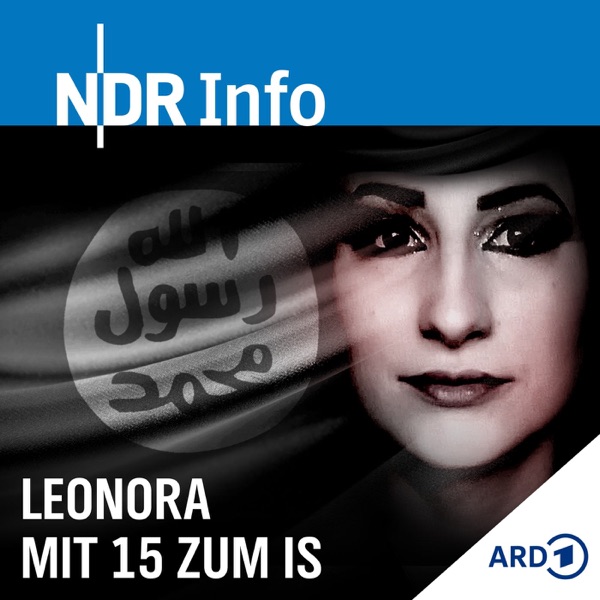 Leonora - Mit 15 zum IS
Leonora - Mit 15 zum IS
-
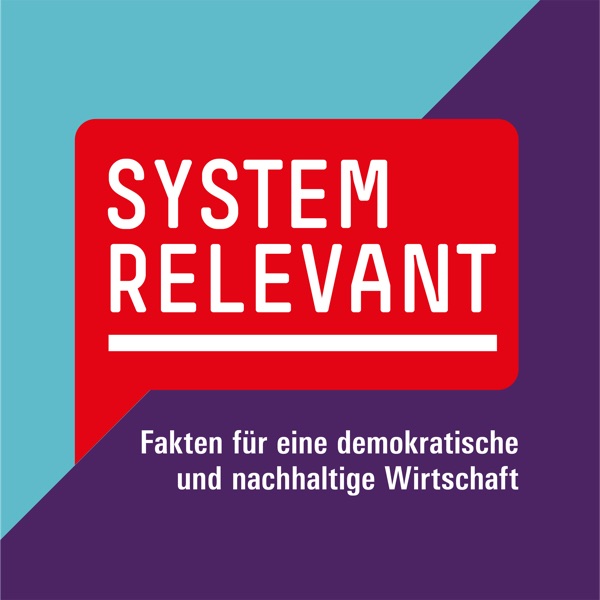 Systemrelevant - Fakten für eine demokratische und nachhaltige Wirtschaft
Systemrelevant - Fakten für eine demokratische und nachhaltige Wirtschaft
-
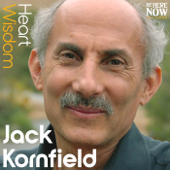 Heart Wisdom with Jack Kornfield
Heart Wisdom with Jack Kornfield
-
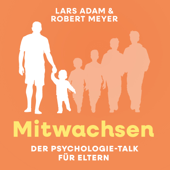 Mitwachsen - Der Psychologie-Talk für Eltern
Mitwachsen - Der Psychologie-Talk für Eltern
-
 Servicezeit als Podcast
Servicezeit als Podcast
-
 Klassik für Klugscheisser
Klassik für Klugscheisser
-
 The New Wave Music Podcast
The New Wave Music Podcast
-
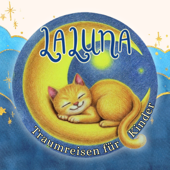 LALUNA Traumreisen für Kinder zum Einschlafen
LALUNA Traumreisen für Kinder zum Einschlafen
-
 Hörspiele und Lesungen bei MDR KULTUR
Hörspiele und Lesungen bei MDR KULTUR
-
 Seelencafe Podcast
Seelencafe Podcast
-
 Tischgespräche - Die Botschaft der Reformation für Christen von heute
Tischgespräche - Die Botschaft der Reformation für Christen von heute
-
 Generation Sound - der FM4 Musikpodcast
Generation Sound - der FM4 Musikpodcast
-
 Digitale Anomalien
Digitale Anomalien
-
 Design Perspectives
Design Perspectives

